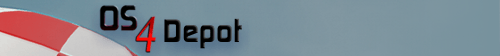 | Logo by mason (anonymous IP: 216.73.216.59,2368) | |||||||||||||
| ||||||||||||||
 Audio (343) Audio (343)  Datatype (51) Datatype (51)  Demo (204) Demo (204)  Development (607) Development (607)  Document (24) Document (24)  Driver (98) Driver (98)  Emulation (150) Emulation (150)  Game (1023) Game (1023)  Graphics (509) Graphics (509)  Library (119) Library (119)  Network (237) Network (237)  Office (67) Office (67)  Utility (935) Utility (935)  Video (70) Video (70) Total files: 4437 Full index file Recent index file
Amigans.net Aminet IntuitionBase Hyperion Entertainment A-Eon Amiga Future
Support the site
|
      Description: Vintage Viewer is picture viewer the main feature of this program
is
respect the privacy of the user, no recient files list, no playlist, portable
you can
use it from USB stick, CD, etc., the program only has 5 MB of size, you can
minimize the program with a simple right mouse click or press the space key.
Vintage Viewer display the next multimedia formats currently:
* jpg, png, gif, lbm, bmp, in native way
* svg, jp2(jpeg 2000), tiff, pcx, using the Hollywood™ plugins.
This viewer besides show pictures it corrects some problems in the pictures.
Vintage Viewer can:
1. Mirror. Turn a picture. Change of size. Sharpen.
2. Delete. Rename. Copy. Make folders.
3. Snapshot from desktop.
4. Save in different formats: gif, bmp, png, lbm, jpg, jpg2000, tiff.
Usage:
Clicking on the buttons in the top bar.
When you click the RIGHT mouse button or press SPACE bar key the viewer is
minimize, this option is to preserve your privacy.
The ESC key to exit the program.
The viewer is available in the following languages:
1.Spanish. 2.English. 3.French. 4.Italian
NEW v2.10:
- Translations fixed.
- HotKeys added.
| |||||||||||||||||||||||||||||||||||||||||||||||||||||||||
| Copyright © 2004-2025 by Björn Hagström All Rights Reserved |