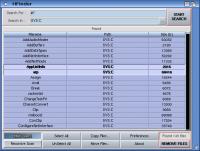| Logo by Nickman (anonymous IP: 216.73.216.26,2372) | |||||||||||||
| ||||||||||||||
 Audio (343) Audio (343)  Datatype (51) Datatype (51)  Demo (204) Demo (204)  Development (607) Development (607)  Document (24) Document (24)  Driver (98) Driver (98)  Emulation (150) Emulation (150)  Game (1024) Game (1024)  Graphics (509) Graphics (509)  Library (119) Library (119)  Network (237) Network (237)  Office (67) Office (67)  Utility (935) Utility (935)  Video (70) Video (70) Total files: 4438 Full index file Recent index file
Amigans.net Aminet IntuitionBase Hyperion Entertainment A-Eon Amiga Future
Support the site
|
      HFinder v1.1 16.12.2008 ------------------------------------------------------------------------------- HFinder can be used to search files in any device available in your system, you can filter files using a pattern and you can change the starting location where the search process will start. Files can be searched in the specified directory and optionally in all subdirectories, this can be achieved activating the switch named "Recursive Scan". When the search has been terminated the matching files will be showed in the listview, you can execute simple operations like copy, move and delete selecting the resulting files and pressing the appropriate button. You can select more then one file at a time activating the switch named "Multiselect". "Preferences" and "About" don't need any explanations, they are too obvious. Installing HFinder ------------------------------------------------------------------------------- Extract the lha archive, you should have the following content: - HFinder_version Where versione depends on the version you have downloaded - Fonts A drawer containing all the needed fonts ** Copy these two elements in the same location, where you want and rename ** ** HFinder_version to HFinder. ** Notes ------------------------------------------------------------------------------- At the first execution HFinder will create a preferences file called HFinder.prefs in the same directory where HFinder is located. This program has been tested with AROS (under QEmu), with AmigaOS 3.x (under WinUAE) and OS4.1. Please report your experience with the other supported platforms. Uninstall ------------------------------------------------------------------------------- Delete HFinder, HFinder.prefs and the Fonts directory previously copyied. About ------------------------------------------------------------------------------- This program is developed with Hollywood 3.1 and ScuiLib 0.6wip by Fabio Falcucci alias Allanon, you can reach me writing at hijoe(at)tin.it or posting your comments in the dedicated forum at http://sdb.freeforums.org/ This program is freeware, use it at your own risk. PLEASE PLEASE PLEASE ------------------------------------------------------------------------------- I need comments to improve ScuiLib and HFinder, please post your thoughts in the forum at http://sdb.freeforums.org/ Let me know if you like the interface, the colors, if the speed is ok, and of course if you find bugs! If you are rich and find this program useful you can donate using paypal at hijoe()tin.it ^_^ | |||||||||||||||||||||||||||||||||||||||||||||||||||||||||||
| Copyright © 2004-2025 by Björn Hagström All Rights Reserved |