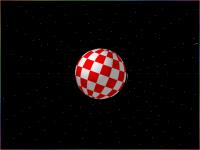| Logo by Nickman (anonymous IP: 216.73.216.103,2373) | |||||||||||||
| ||||||||||||||
 Audio (343) Audio (343)  Datatype (51) Datatype (51)  Demo (204) Demo (204)  Development (607) Development (607)  Document (24) Document (24)  Driver (98) Driver (98)  Emulation (150) Emulation (150)  Game (1024) Game (1024)  Graphics (509) Graphics (509)  Library (119) Library (119)  Network (237) Network (237)  Office (67) Office (67)  Utility (935) Utility (935)  Video (70) Video (70) Total files: 4438 Full index file Recent index file
Amigans.net Aminet IntuitionBase Hyperion Entertainment A-Eon Amiga Future
Support the site
|
      Description: I was getting tired of staring at a black screen when my A1 is booting, and LoadWB would make the display flash with the light gray color of the screen background before switching to my black wbpattern image. So I decided to use a boot picture and have it close after LoadWB. I tried various methods, yet none worked as expected, the WB screen always got opened in front, but with Visage the result is as good as it gets, short of writing a native version of ShowAmiga96. I chose to use Visage because it can run from the Startup-Sequence before ENV:, datatypes, and monitors are available, it's stable, and most importantly it supports Color Cycling and Fades, opening the door for some interesting effects. Changes: The delay is no longer specified on the command line, the Visage screen is now closed by the script in WBStartup. This allows the boot picture to be displayed until LoadWB regardless of how long it takes (see notes). This time I included more boot pictures, and now they have icons pre-configured to make it easy to see what each picture would look like at boot time. Just double-click the icons. If you've seen my previous release you're in for a surprise... I hope you like that neat little trick! :-) Installation/usage: o Put the Visage command somewhere on your drive, e.g. "C:Visage" o Copy one of the boot pictures somewhere on your drive, e.g. "S:BootPicture" o Edit your S:Startup-Sequence, and above or below SetPatch insert the line: Run <>NIL: C:Visage S:BootPicture CYCLE NOCLICK NOENV (if needed, modify the path to C:Visage and S:BootPic, and for best results use FADE=4 instead of CYCLE if you use BootPicture6/7) o Save your Startup-Sequence o Copy CloseBootScreen and its icon to SYS:WBStartup o Reboot and enjoy!
| |||||||||||||||||||||||||||||||||||||||||||||||||||||||||||||||||||||||||||
| Copyright © 2004-2025 by Björn Hagström All Rights Reserved |