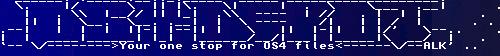 | Logo by Alkaron (anonymous IP: 216.73.216.226,2367) | |||||||||||||
| ||||||||||||||
 Audio (343) Audio (343)  Datatype (51) Datatype (51)  Demo (204) Demo (204)  Development (607) Development (607)  Document (24) Document (24)  Driver (98) Driver (98)  Emulation (150) Emulation (150)  Game (1023) Game (1023)  Graphics (509) Graphics (509)  Library (119) Library (119)  Network (237) Network (237)  Office (67) Office (67)  Utility (935) Utility (935)  Video (70) Video (70) Total files: 4437 Full index file Recent index file
Amigans.net Aminet IntuitionBase Hyperion Entertainment A-Eon Amiga Future
Support the site
|
      That commoditie have for now only 3 basic key combos (which i use all the time on win32 and found it pretty usable): alt+f4 - close active window/app/etc (it emulate pressing on closing gadget by input.device) alt+tab - swith beetwen windowes, with making windowses active and bring it to front (note: if you use amidock, then it should have in the Layout/Placement: Normal or Always on TOP (i.e. not Always on Background). alt+shift+tab - swith beetwen screens. Back in the times i wrote that little commoditie for aos3, and for now i rewrite it to make it works fine on aos4 (with help from Gazelle, because there was few differences in code). You can run it as just a binary, like: shell:> awin and then, break it by ctrl+c (or by system:utilities/commoditie/echange remove/deactive/pause it). Or, what is most likely will be used, run it in background, from user-startup or startup-sequence like that: RUN >NIL: c:awin or like this: RUN >NIL: c:awin & you also can check by "status" command which number of process it has, and broke it by "break X" command. Just like that: 9/0.Work:dev/awin> run >NIL: awin & [CLI 6] 9/0.Work:dev/awin> status Process 3: Loaded as command: work:debug/memguard/MemGuard Process 4: Loaded as command: work:debug/sashimi/Sashimi Process 7: Loaded as command: NotePad Process 9: Loaded as command: status Process 10: Loaded as command: awin 9/0.Work:dev/awin> break 10 9/0.Work:dev/awin> status Process 3: Loaded as command: work:debug/memguard/MemGuard Process 4: Loaded as command: work:debug/sashimi/Sashimi Process 7: Loaded as command: NotePad Process 9: Loaded as command: status 9/0.Work:dev/awin> Enjoy ! | |||||||||||||||||||||||||||||||||||||||||||||||||||||
| Copyright © 2004-2025 by Björn Hagström All Rights Reserved |