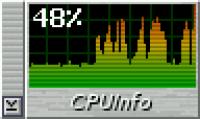Audio (343) Audio (343)
 Datatype (51) Datatype (51)
 Demo (203) Demo (203)
 Development (600) Development (600)
 Document (22) Document (22)
 Driver (97) Driver (97)
 Emulation (148) Emulation (148)
 Game (1005) Game (1005)
 Graphics (499) Graphics (499)
 Library (116) Library (116)
 Network (233) Network (233)
 Office (66) Office (66)
 Utility (928) Utility (928)
 Video (69) Video (69)
Total files: 4380
Full index file
Recent index file
Amigans.net
OpenAmiga
Aminet
IntuitionBase
|
Cpuinfo_docky | | Description: | CPU usage meter for OS4 AmiDock | | Download: | cpuinfo_docky.lha (TIPS: Use the right click menu if your browser takes you back here all the time) | | Size: | 5kb | | Version: | 1.0 | | Date: | 06 Mar 2007 | | Author: | Stephen Fellner | | Submitter: | Stephen Fellner | | Email: | sf amiga/gmail com | | Category: | utility/docky | | License: | Freeware | | Distribute: | yes | | Min OS Version: | 4.0 | | FileID: | 2611 | | | | Snapshots:
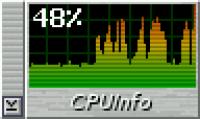 | |
| | Comments: | 6 | | Snapshots: | 1 | | Videos: | 0 | | Downloads: | 2075 (Current version) | | 2073 (Accumulated) | | Votes: | 1 (0/0) (30 days/7 days) | |
      CPUInfo.docky 1.0
==================
By Stephen Fellner, based on the excellent CPUClock.docky written by
Peter Gordon.
I found Peter Gordon's CPUClock.docky very nice and extremely useful,
however its accuracy seemed much better than he claimed according to
my tests. Peter was kind enough to send me the sources, which I modified
to display the CPU usage numerically as a percentage, instead of showing
a clock. The percentage is shown on the top-left corner so that it does
not cover up much of the graph. I also made the colours a bit more subtle
to make the text on it easier to read, and added a grid behind the graph,
which I think makes it look nicer. The size is also changed to fit in
nicely with the standard icons of OS4.
Installation:
* Copy CPUInfo.docky somewhere on your HD
* Drag it onto your AmiDock.
* Enjoy
It looks best in a seperate dock.
If someone could make a nice truecolor icon for it, it'd be appreciated.
|

 Audio (343)
Audio (343)  Datatype (51)
Datatype (51)  Demo (203)
Demo (203)  Development (600)
Development (600)  Document (22)
Document (22)  Driver (97)
Driver (97)  Emulation (148)
Emulation (148)  Game (1005)
Game (1005)  Graphics (499)
Graphics (499)  Library (116)
Library (116)  Network (233)
Network (233)  Office (66)
Office (66)  Utility (928)
Utility (928)  Video (69)
Video (69)