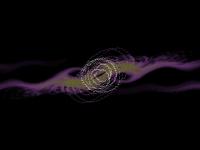| Logo by invent (anonymous IP: 216.73.216.117,2369) | |||||||||||||
| ||||||||||||||
 Audio (343) Audio (343)  Datatype (51) Datatype (51)  Demo (204) Demo (204)  Development (607) Development (607)  Document (24) Document (24)  Driver (98) Driver (98)  Emulation (150) Emulation (150)  Game (1023) Game (1023)  Graphics (509) Graphics (509)  Library (119) Library (119)  Network (237) Network (237)  Office (67) Office (67)  Utility (935) Utility (935)  Video (70) Video (70) Total files: 4437 Full index file Recent index file
Amigans.net Aminet IntuitionBase Hyperion Entertainment A-Eon Amiga Future
Support the site
|
      Short: Geiss/G-Force like plugin for AmigaAMP
Uploader: Rene W. Olsen (ac()rebels.com)
Author: Thomas Wenzel (tom()toms-home.de)
Type: mus/play
Version: 1.2
Homepage
--------
http://amigaamp.amiga-software.com
History
-------
v1.0 - initial release
v1.1 - more warpfields
- more waveshapes
- more colormaps
- experimental PowerUP version
- plus OS4 version
v1.2 - Added on the fly change from 320x240 <=> 640x480 screen change
- Added Window mode to be shown on Workbench.
Legal
-----
Copyrighted Open Source Freeware. All restrictions and distribution
conditions of AmigaAMP apply. Based on and inspired by G-Force for
WinAMP.
Don't ask me too many things about the PowerUP version! Running several
PowerUP tasks at different priorities is very unstable on my system, so
I decided to use WarpUP which is much more reliable here. However, some
people have reported the contrary, so it's worth a try. If it doesn't
work - bad luck. If it hangs - bad luck. Don't bother me :)
Usage
-----
Just start the plugin while AmigaAMP is running in skin mode. For the
PowerUP version to run smooth don't set AmigaAMP's PPC decoder priority
to anything higher than 0.
Key assignments
---------------
ESC - quit
F - show framerate on/off
W - show waveform on/off
I - show info about program on
S - Switch from Window <=> Screen
Space- Change Resolution size
Options/ToolTypes
-----------------
RESOLUTION - LOW = 320x240, HIGH = 640 x 480
SCREENSIZE - Override default vertical screen [25 .. 100] in percent
MAXFPS - Limit framerate to the number specified
SCREEN - Custom or Workbench
LEFTEDGE - Windows XPos on the Workbench
TOPEDGE - Windows YPos on the Workbench
Example
-------
RESOLUTION=HIGH
SCREENSIZE=50
MAXFPS=10
Minimum requirements
--------------------
AmigaOS 3.1
CyberGraphX v3
PowerPC 603e or 604e (PowerUP AND WarpUP supported!)
Fast graphics card (Z3, PCI or Local Bus)
More info
---------
See AmigaAMP's documentation
The framerate heavily depends on the throughput of you graphics bus.
A CyberVisionPPC along with a PPC604e-200 will give you about 20fps
in low resolution/full size and 10fps in high res at 66% screensize.
Everything less is probably slower.
It may be nessecary to select at least 1/5s playback buffer in AmigaAMP
for uninterrupted playback.
Future plans
------------
- More Waveshapes and Warpfields
- Particles
- Minor speed optimizations
| |||||||||||||||||||||||||||||||||||||||||||||||||||||||||||
| Copyright © 2004-2025 by Björn Hagström All Rights Reserved |